Access your insurance carrier or spending account administrator's website through your League account
You can find links to important websites and portals in your League Wallet.
To find links in your League account
1. Click your “Wallet”.
2. Select a health benefit or savings account.
If you’re looking for a website link, continue to step 3. If you’re looking for a portal link, continue to step 4.
To access a carrier or administrator’s website
3. Click the “Visit Carrier’s Website” button under the card.
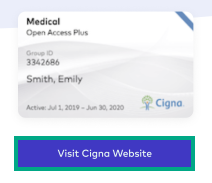
Tip: If you don’t see this button under the card, look under “Actions” and select “Visit Website”.
You’ll be directed to the homepage of the carrier or administrator.
To access a carrier or administrator’s portal
4. Click the “Visit Portal” button under the card.
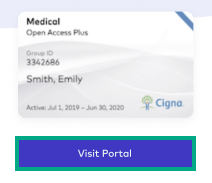
Tip: If you don’t see this button under the card, look under “ Actions” and select “Visit Carrier’s Portal”.
You’ll be directed to a page where you can log in to your account with the carrier or administrator.
.png)