Delete your account
We’re sorry to see you go!
You can delete your League account from your “Account Details” in the League app or by emailing us at help@league.com.
To delete your League account from the League app:
Tap the profile icon.
.jpeg?inst-v=ecbdcfd9-b6e2-499b-a2e3-ca914d8d2d8e)
2. Tap the ellipsis (three dots) icon.
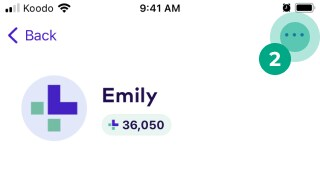
3. Tap “Deactivate Account”.
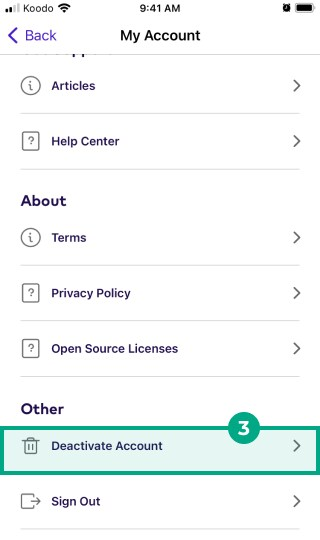
4. Tap “Delete account.
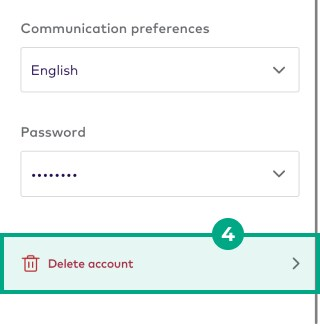
5. Tap “Yes, delete my account”.
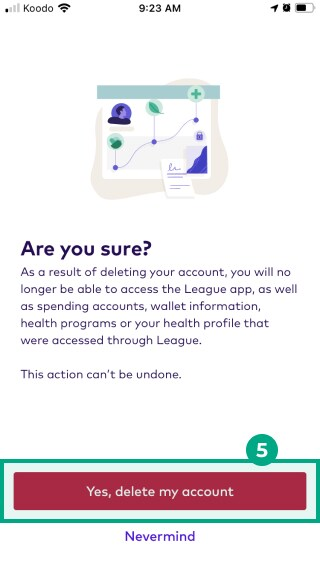
Our team will receive your request, and we’ll email you when your account is deleted.
Please keep in mind:
Once your account is deleted, you’ll lose access to the League app and any information associated with your account.
There’s some information associated with your account that we’re required to keep, by law, for a set number of years.
We’ll delete this information as soon as we’re legally able to. Until then, the information is protected and stored securely and isn’t used in any way.
Read our full privacy policy to learn more about how League manages and protects your information.
.png)