Review or change your benefits elections during Open Enrollment
See instructions for:
New hires
Finished enrolling in your benefits for the first time, but not 100% sure about your choices? No need to worry! All of your selections will remain editable until the end of your enrollment period, so feel free to change your selections within that timeframe. Whether you're editing or just reviewing your selections, simply follow these steps:
1. Go to www.league.com on a computer web browser, enter your email address and password, and click "Sign In".
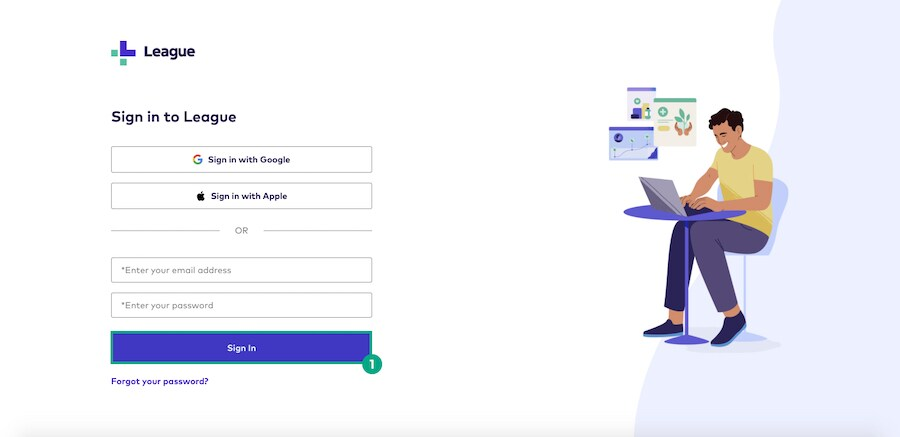
2. Click "Wallet".
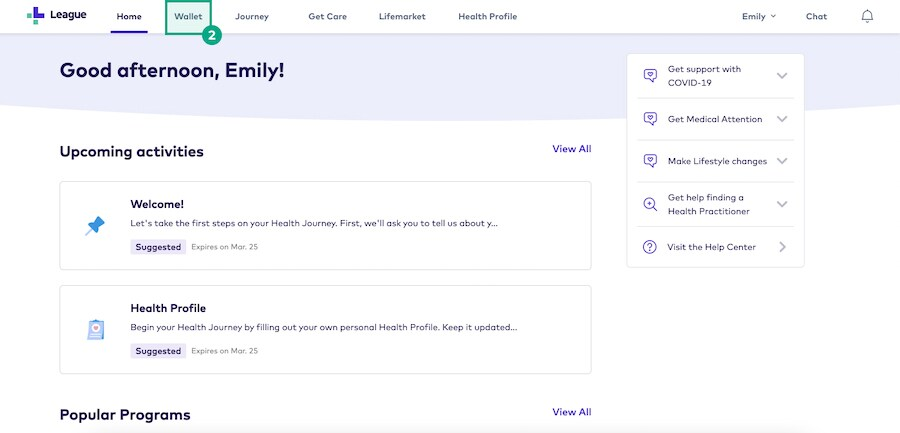
3. Click "View Coverage Summary" to review your selections, and click "Change Plan Selections" to make changes to your selections.
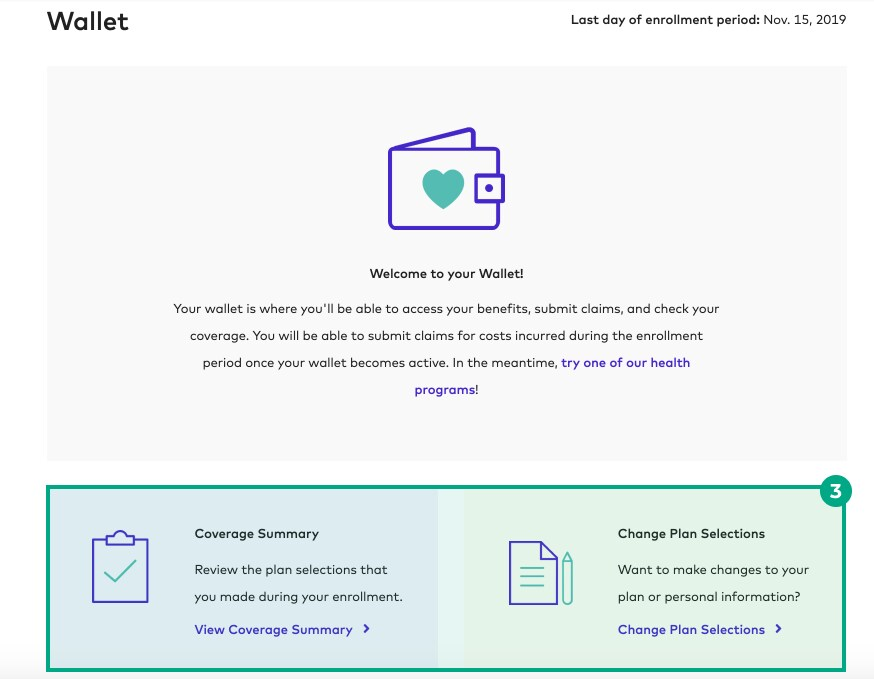
Existing employees
Have you submitted your benefit selections for this year’s Open Enrollment? You can review or change your selections if you’re still within the Open Enrollment period.
After you submit your benefit selections, you’ll see a notification banner at the top of your League homepage.
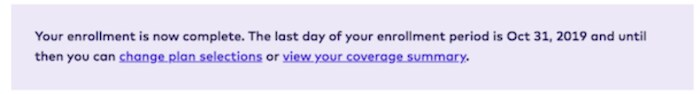
To change your selections within the annual enrollment period:
1. Log in to your League account.
2. Click the “change plan selections” button in the notification banner.
You’ll be directed back to the enrollment experience where you can change your selections.
.png)