Find what information we need for "Awaiting Info" claims
Who should read this article?
Anyone with a spending account administered by League like a Lifestyle Spending Account (LSA).
A Lifestyle Spending Account (LSA) claim is put into “Awaiting Info” status when it’s missing some necessary information. Our claims team needs to receive this missing information to process your claim.
Learn about what information we need to submit your claims.
How to find what information we need
The instructions below will teach you how to find out what information we need to process your LSA claim.
View instructions for:
On Mobile:
1.
If... | Then... |
You received a push notification on your mobile device requesting more information | a. Click the notification. b. Continue to Step 2. |
You received an email from us requesting more information Note: This message will be sent to the email address associated with your League account | a. Open the email. b. Click the “View Details” button at the bottom of the email. c. Continue to step 2. |
2. Log in to your League Account. You’ll be taken directly to a detailed view of your claim.
3. Scroll to the “Claim Status” section.
4. Locate the “Needs Info” heading.
5. View the notes left by our claims team on what information is needed.
See the steps to add the missing information to your claim.
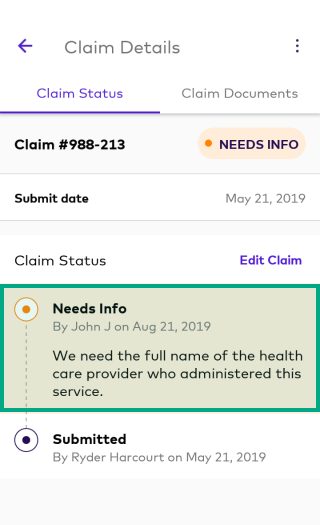
On Web:
1. Open the email sent from notifications@league.com, titled “More Information is needed for your claim”.
Note: This message will be sent to the email address associated with your League account.
2. Click the “View Details” button at the bottom of the email.
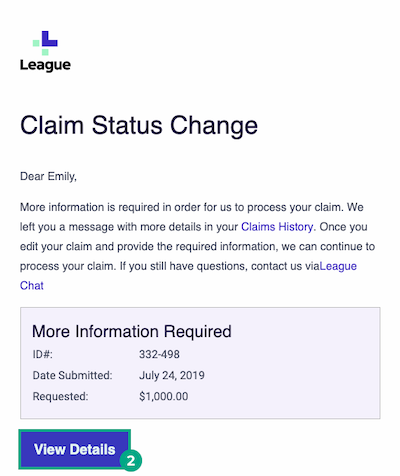
3. Log in to your League Account. You’ll be taken directly to a detailed view of your claim.
4. Scroll to the “Claim Status” section.
5. Locate the “More information needed” heading.
6. View the notes left by our claims team on what information is needed.
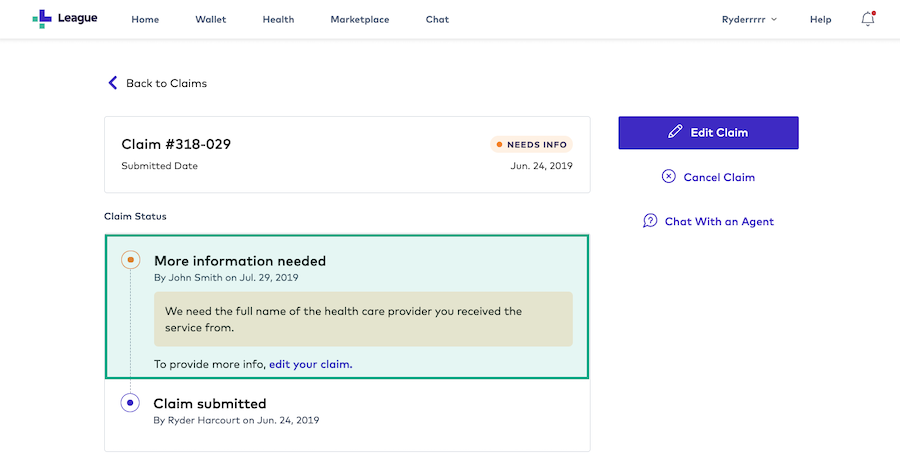
.png)