Set up your banking information in your League account
Who should read this article?
Anyone with a spending account administered by League like a Lifestyle Spending Account (LSA).
Add your banking information to your League account so we can reimburse you for Lifestyle Spending Account (LSA) claims. We can reimburse you through direct deposit.
Tip: Learn about this payment method.
Set up direct deposit
When you set up direct deposit, any money we reimburse you will automatically be deposited in your bank account.
See instructions for:
On mobile:
1. Tap the profile icon.
.jpeg?inst-v=ecbdcfd9-b6e2-499b-a2e3-ca914d8d2d8e)
2. Tap the ellipsis (three dots) icon.
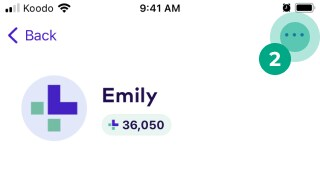
3. Tap “Banking Info”.
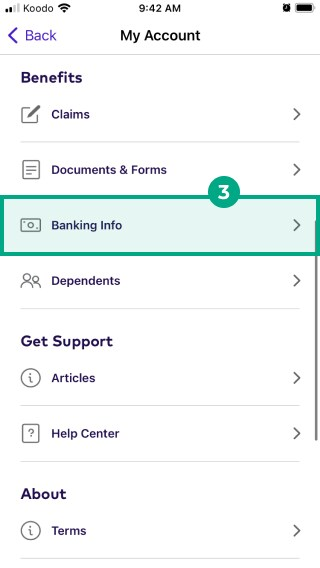
4. Tap “Add Account”.
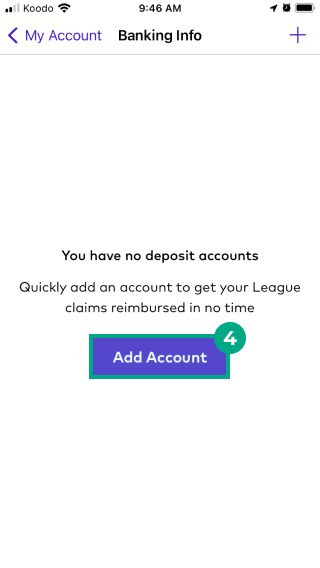
5. Tap “Direct Deposit”.
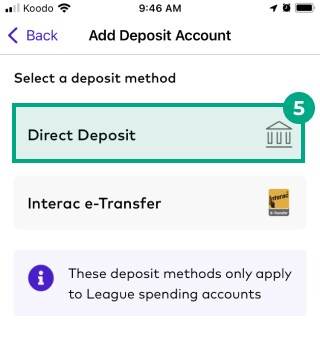
6. Enter your:
Full name
Branch Transit Number
Institution Number
Account Number
Tip: Not sure where to find these numbers? Tap “Where can I find this information?”.
7. Tap “Add Account”.
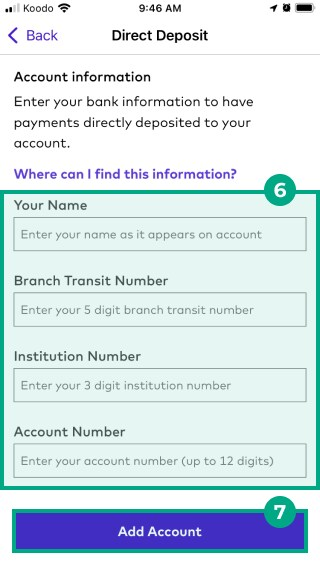
8. Double check the information is right, then tap “Confirm”.
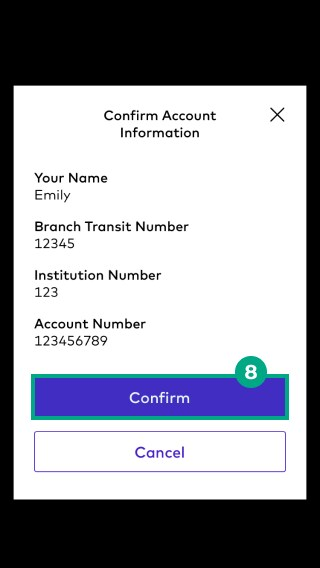
Great job! We’ll now reimburse money directly into your bank account.
On Web:
1. Click the menu in the top right-hand corner.
.jpeg?inst-v=ecbdcfd9-b6e2-499b-a2e3-ca914d8d2d8e)
2. Select “Banking Info”.
.png?inst-v=ecbdcfd9-b6e2-499b-a2e3-ca914d8d2d8e)
3. Click “Add Deposit Account”.
.png?inst-v=ecbdcfd9-b6e2-499b-a2e3-ca914d8d2d8e)
4. Select “Direct Deposit”.
5. Enter your:
Full name
Branch Transit Number
Institution Number
Account Number
Tip: Not sure where to find these numbers? Tap “Where can I find this information?”.
6. Click “Add Account”.
.jpeg?inst-v=ecbdcfd9-b6e2-499b-a2e3-ca914d8d2d8e)
7. Double check the information is right, then click “Confirm”.
.png?inst-v=ecbdcfd9-b6e2-499b-a2e3-ca914d8d2d8e)
.png)