Cancel spending account claims
Who should read this article?
Anyone with a spending account administered by League like a Lifestyle Spending Account (LSA).
You can cancel a pending claim as long as the claim is not in a "Paid" status. Navigate to your "Claims" menu, click the claim you would like to cancel, and hit the three dots in the top right corner of the screen to cancel the claim.
View instructions for:
On Mobile:
1. Tap the profile icon.
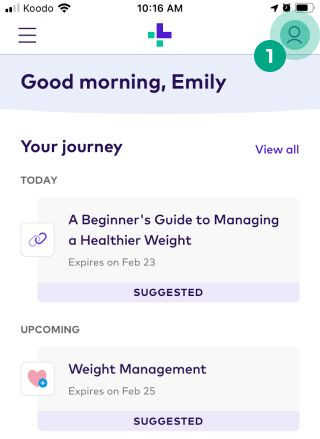
2. Tap the ellipsis (three dots) icon.
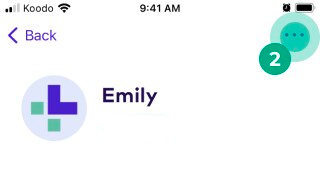
3. Select "Claims".
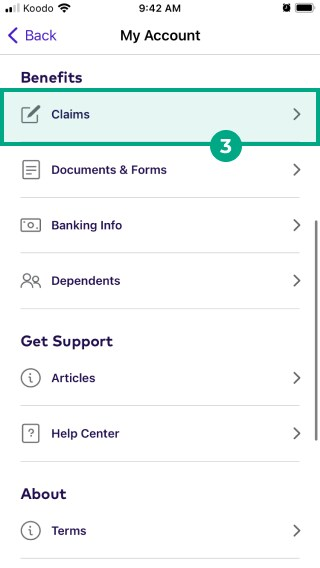
4.Tap on the claim you want to cancel.
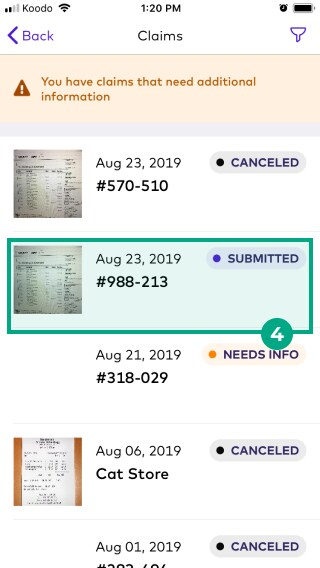
5. You are now viewing your "Claim Details". Take a minute to make sure this is the claim you would like to cancel. Tap the three dots in the top right-hand corner and then tap "Cancel Claim".
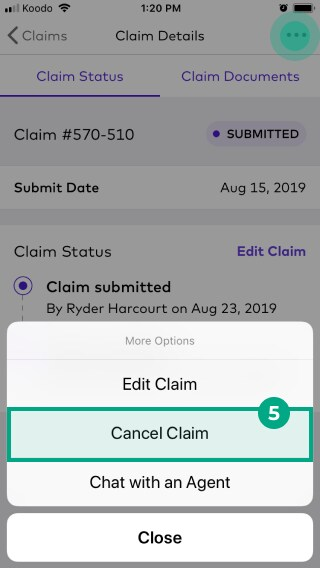
6. If you're sure you want to cancel the claim, tap "Yes".
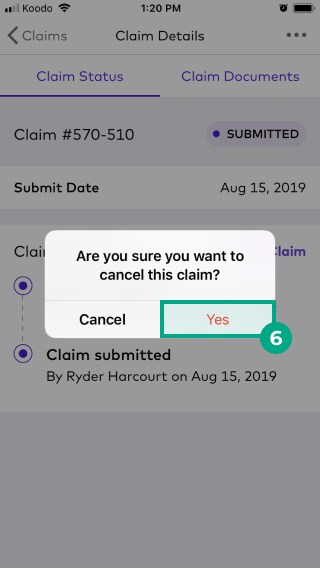
The status of your claim will now be "Canceled".

On Web:
1. Click on the menu in the top right-hand corner.
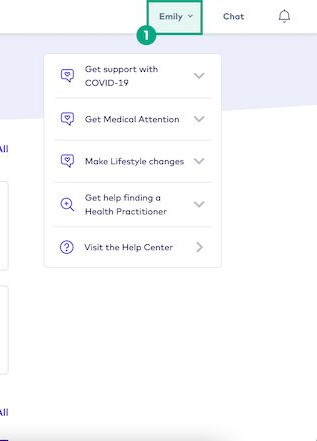
2. Select "Claims".
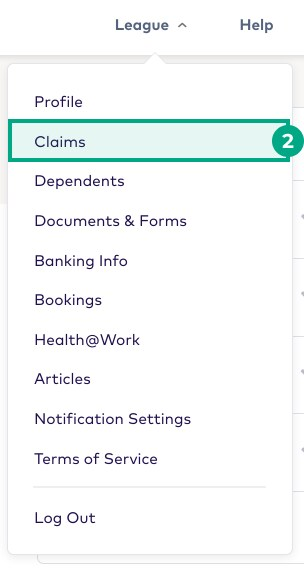
3. Click on the claim you want to cancel.
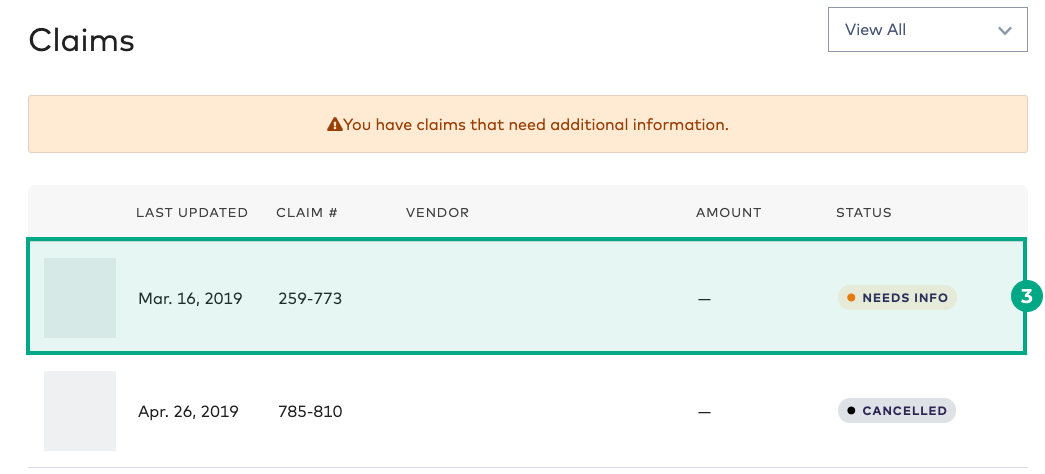
4. You are viewing the claim you selected. Take a minute to make sure this is the claim you would like to cancel, and then click "Cancel Claim".
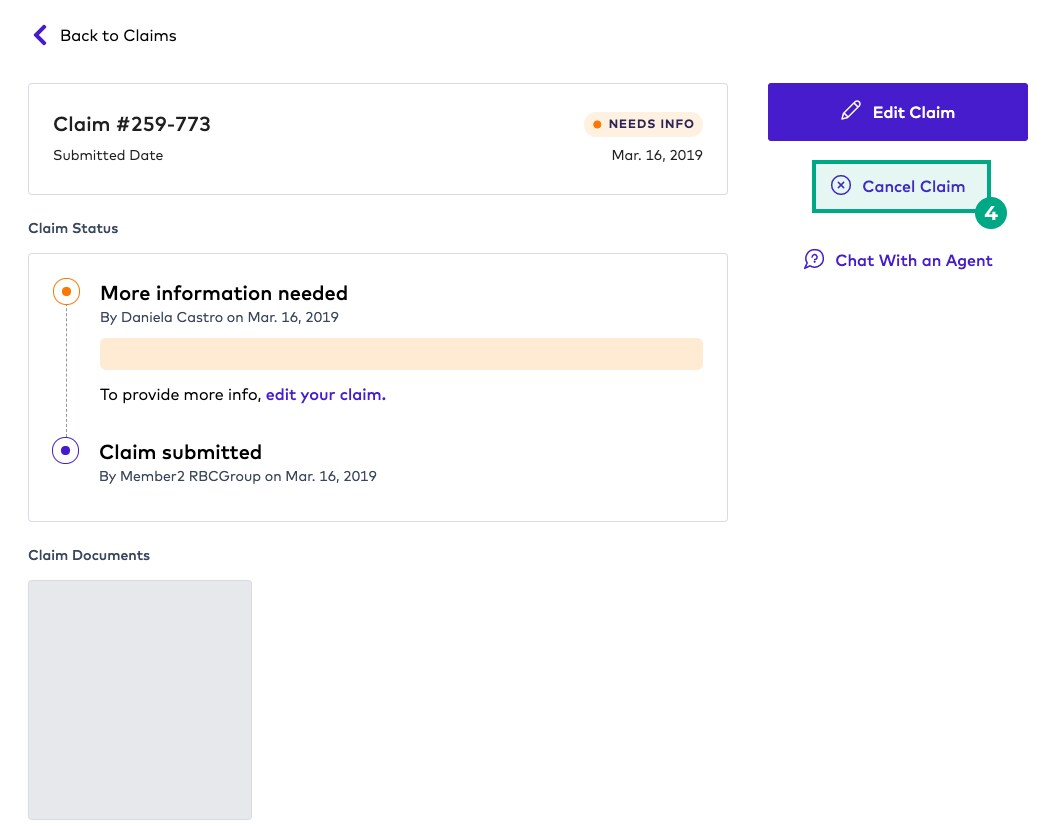
5. Confirm that you would like to cancel your claim by clicking the "Yes" button.
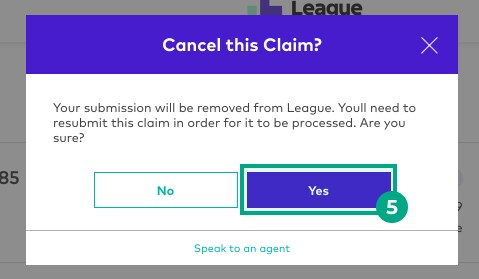
6. A confirmation message will appear. Clicking "OK" will close it.
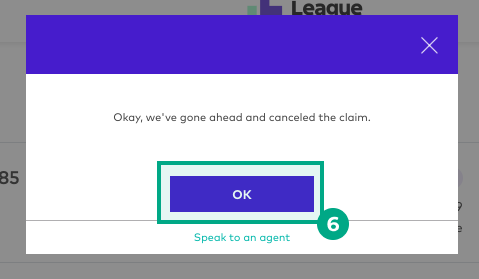
The status of your claim will now be "Cancelled".
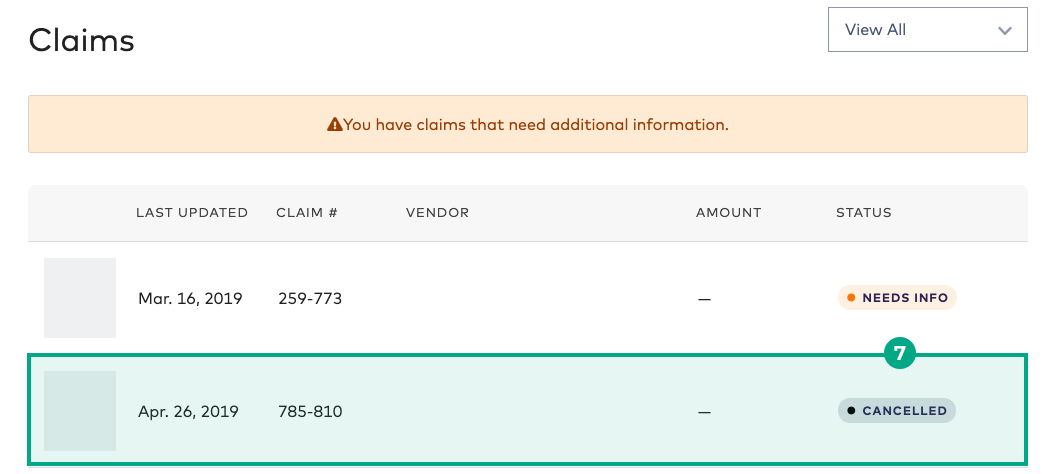
.png)