Contact League's Care team
Imagine having a wealth of health information and insight at the touch of a button. A resource that can answer concerns or questions you have about your health care, wellness, and benefits navigation.
League’s care navigators do just that:
Our care navigators can help you find local healthcare providers (like a doctor) and facilities (like a travel health clinic).
Hours of operation are weekdays from 8:00 am - 8:00 pm EST and weekends 9:00 am - 5:00 pm EST.
Follow these steps to chat with a care navigator. View instructions for:
On Mobile:
1. Tap "Get Care".
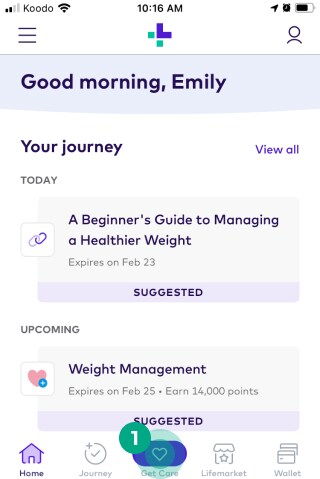
2. Scroll down and tap “Care Navigator”.
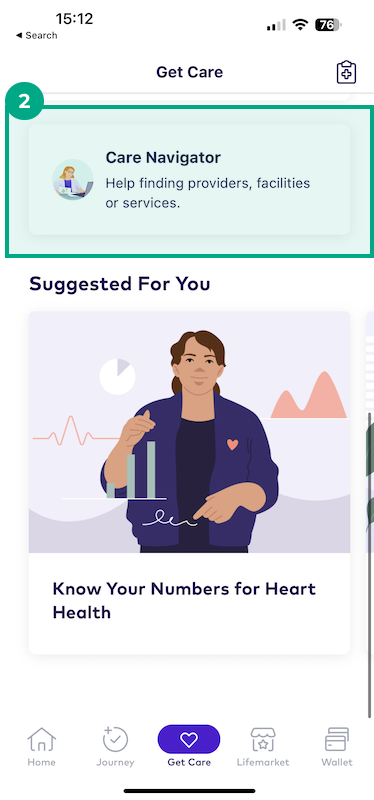
3. Tap “Start live chat”.
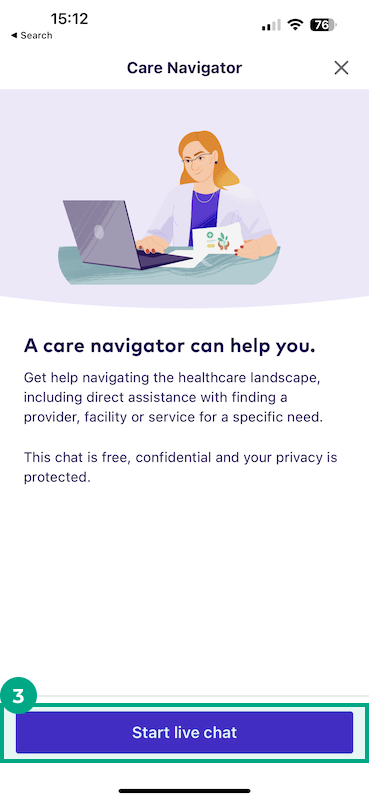
On Web:
1. Click "Chat".
.jpeg?inst-v=ecbdcfd9-b6e2-499b-a2e3-ca914d8d2d8e)
2. Select "Start Chat".
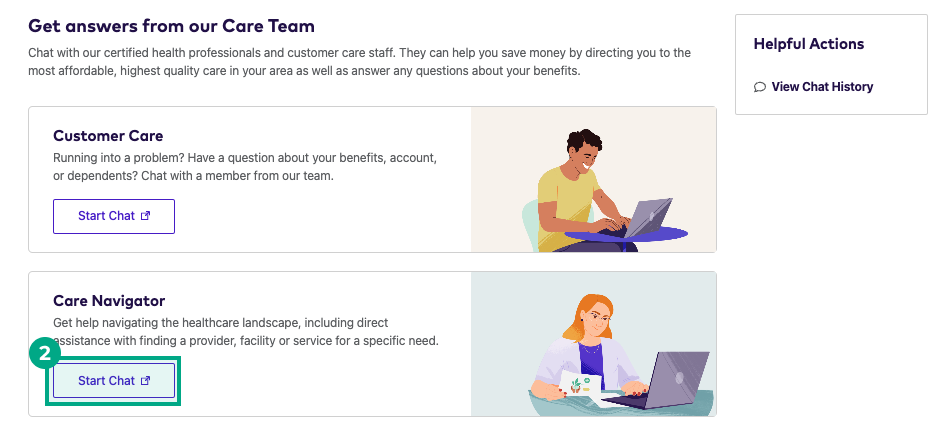
.png)