Download your Evidence of Insurability (EOI) form
You may be required to complete an Evidence of Insurability (EOI) form after you enroll in your benefits plan.
Not sure how to find your form? You’ll:
Receive an email with instructions on completing the form
Receive a copy of the form in the “Documents & Forms” section of your League account
Note: These forms may not be available until your benefits are activated.
Continue reading to learn how to download your EOI form from your League account. View instructions for:
On Mobile:
1. Tap the profile icon.
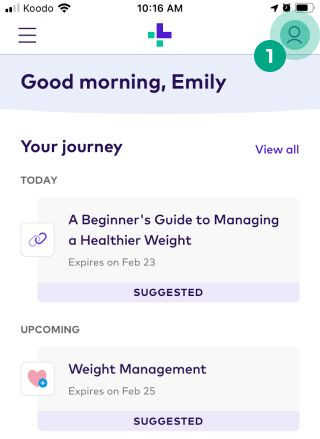
2. Tap the ellipsis (three dots) icon.
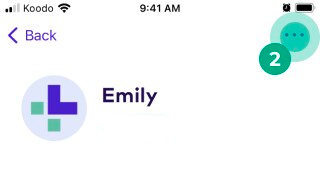
3. Tap “Documents & Forms”.

4. Tap "Forms".
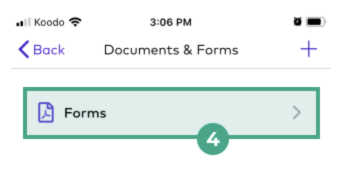
Any EOI form you must complete is listed under “Forms”. Click on the form to download it to your mobile device. Completed EOI forms must be sent directly to the insurance carrier. You can find instructions on where to send your form on the form itself and in the EOI email you received from League.
On Web:
1. Sign in to your League account.
2. Click the menu in the top right-hand corner.
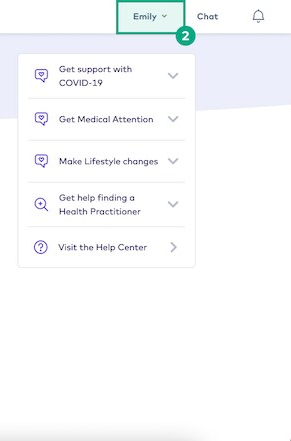
3. Select “Documents & Forms”.
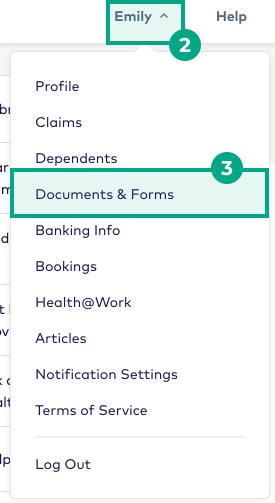
4. Click "Forms".
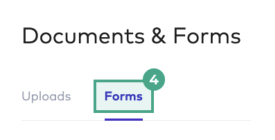
Any EOI form you must complete is listed under the “Forms” tab. Click "Download Form" to download it to your computer. Completed EOI forms must be sent directly to the insurance carrier. You can find instructions on where to send your form on the form itself and in the EOI email you received from League.
.png)