Find resources for a health condition or topic
You can browse resources that give you information about a variety of health conditions, right from your League account.
See instructions for:
On mobile:
1. Tap “Get Care”.
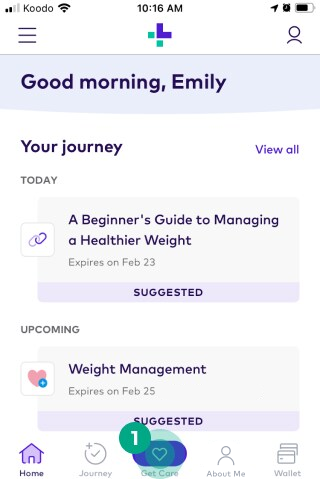
2. Select “Find solutions for a condition”.
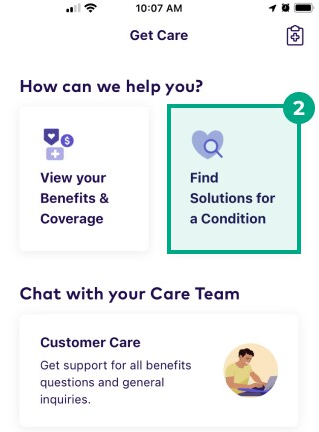
You’ll see health conditions organized into the following categories:
Prevention and Self-Care
Living with a Condition
Pregnancy and Family
Mental Health
Wellness
3. Select a health condition from the list.
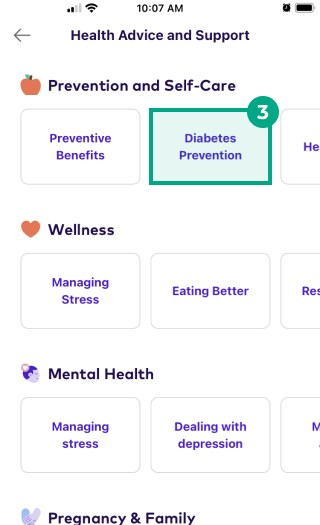
You’ll now see a description of the health condition, our “recommended next step” (the most relevant resource for the condition), and other resources in your account that give you information about the health condition.
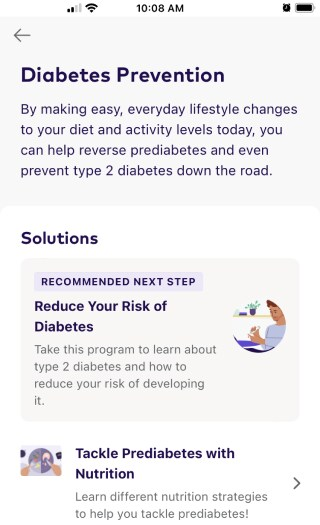
On web:
1. Click “Get Care”.
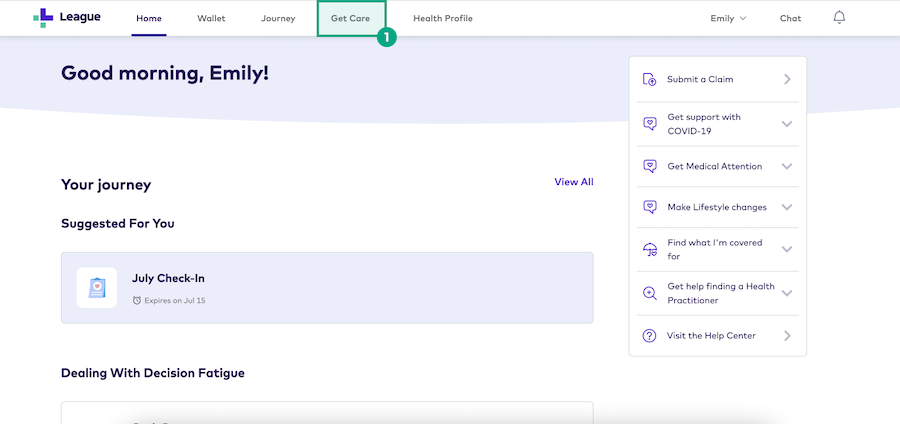
2. Select “Find solutions for a condition”.
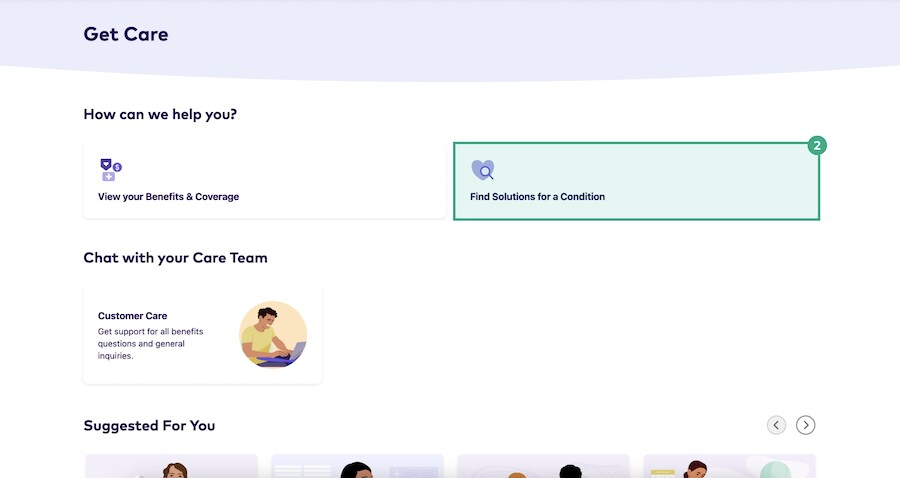
You’ll see health conditions organized into the following categories:
Prevention and Self-Care
Living with a Condition
Pregnancy and Family
Mental Health
Wellness
3. Select a health condition from the list.
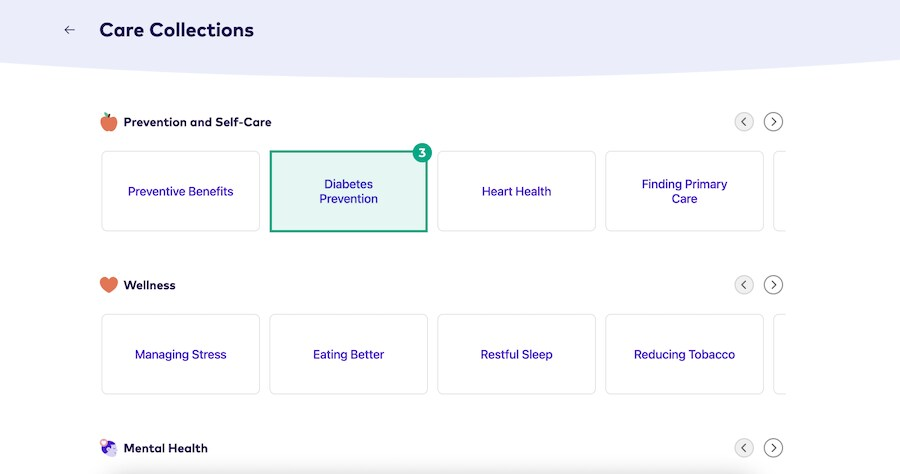
You’ll now see a description of the health condition, our “recommended next step” (the most relevant resource for the condition), and other resources in your account that give you information about the health condition.
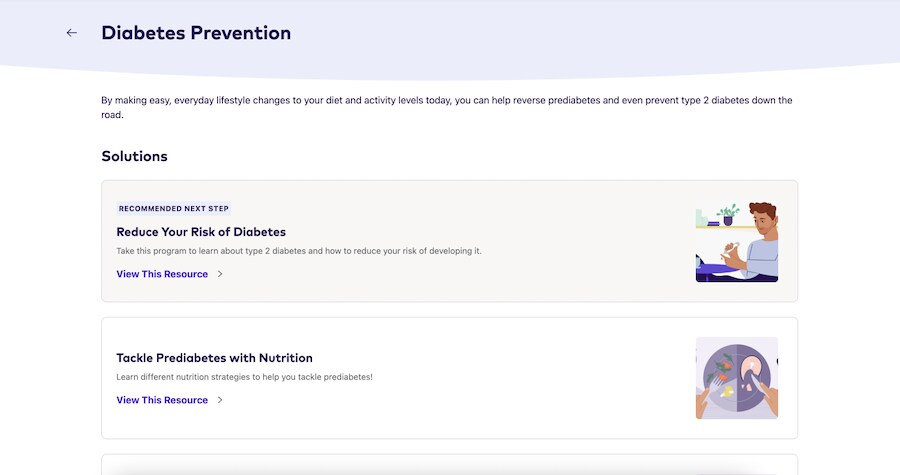
.png)