Search what's covered by your spending account
Who should read this article?
Anyone with a spending account administered by League like a Lifestyle Spending Account (LSA).
Coverage for Lifestyle Spending Accounts (LSA) varies based on the policy your employer has chosen. You can view your policy by following the steps below.
Click here to jump to your Wallet and check out what's included in your policy!
If the list presented doesn’t clear up what's covered, our Customer Care team would be happy to clarify any coverage questions you may have! Click here to learn how to contact the team!
View instructions for:
On Mobile:
1. Tap "Wallet".
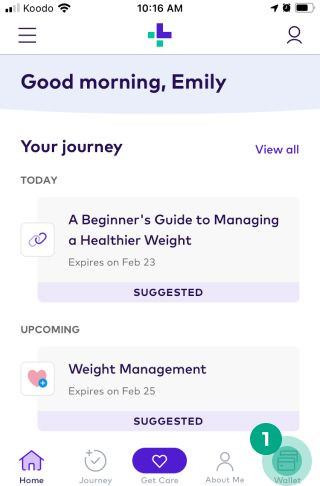
2. Tap the benefit you want to view coverage for.
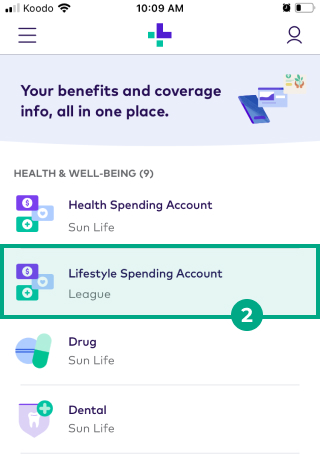
3. Select "View Coverage".
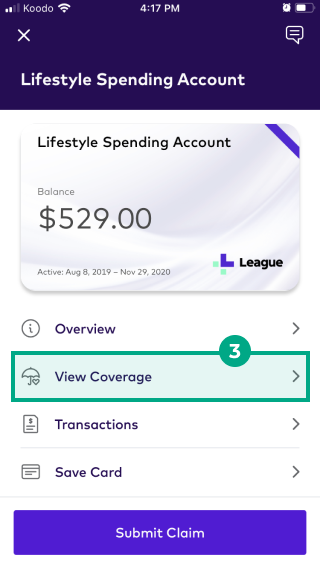
You'll be presented with a list of eligible services. You can search, scroll and select a category for further details on eligible expenses and restrictions.
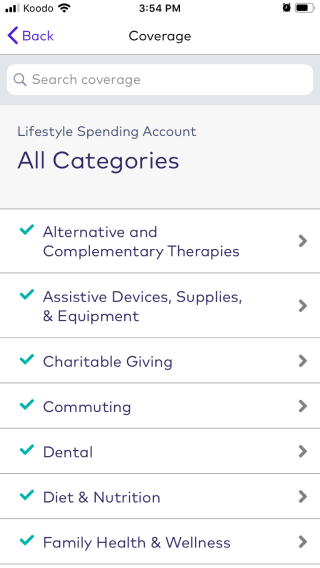
On Web:
1. Click "Wallet".
.jpeg?inst-v=ec67814c-753c-488a-b9fc-8d0534aba650)
2. Click on the benefit you want to view coverage for.

3. Click the search bar.
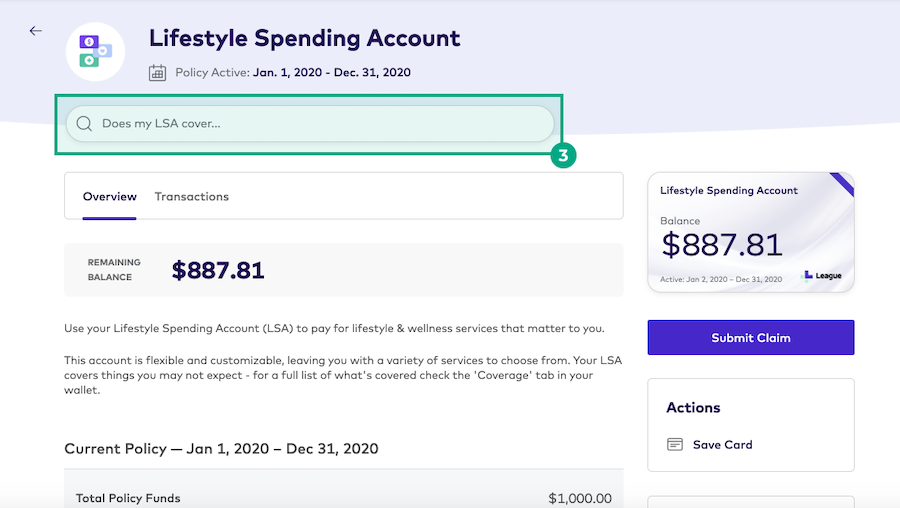
You'll be presented with a list of eligible services. You can search, scroll and select a category for further details on eligible expenses and restrictions.
.png?inst-v=ec67814c-753c-488a-b9fc-8d0534aba650)
.png)