View and download your benefits information
You can find all the information you need to know about your benefits plan in your Digital Wallet. We explain the high-level details of your benefits plan directly in your Digital Wallet, but you can also view and download documents that go into more detail.
These documents might include a:
Benefits guide: A document League creates that summarizes information about all the benefits your employer offers.
Summary of Benefits Coverage (SBC): A document your insurance carrier creates to explain the most important details about what’s covered by your medical benefits.
Plan summary: A document your insurance carriers create to summarize what’s covered by other benefits (like vision, dental, life insurance, etc).
All these documents include key information like:
What each of your benefits cover
How much coverage each benefit offers
Information about cost sharing arrangements like deductibles, out-of-pocket maximums, copays, and coinsurance
View and download your benefits information
See instructions for:
On mobile:
1. Tap “Wallet”.
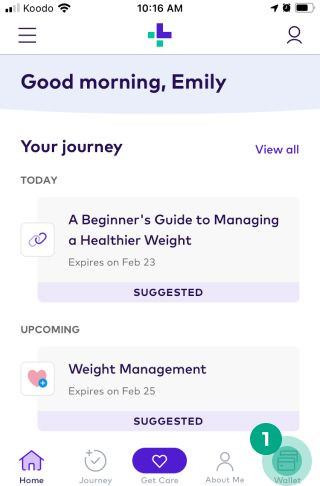
2. Select the benefit you want to view information for.
.jpeg?inst-v=ec67814c-753c-488a-b9fc-8d0534aba650)
3. Tap the document you want to view. This could be a “Benefits Guide”, “SBC”, or “Plan Summary”.
.jpeg?inst-v=ec67814c-753c-488a-b9fc-8d0534aba650)
The document will now open on your mobile device. You can access these documents anytime in your Digital Wallet, or download them to your device.
On web:
1. Click “Wallet”.
.jpeg?inst-v=ec67814c-753c-488a-b9fc-8d0534aba650)
2. Select the benefit you want to view information for.
.jpeg?inst-v=ec67814c-753c-488a-b9fc-8d0534aba650)
3. Under “Actions”, click the document you want to view. This could be a “Benefits Guide”, “SBC”, or “Plan Summary”.
.jpeg?inst-v=ec67814c-753c-488a-b9fc-8d0534aba650)
The document will now open in your browser. You can access these documents anytime in your Digital Wallet, or download them to your computer.
.png)