View, download, and use your digital benefits cards
The digital ID cards in your Digital Wallet have the information you need to access your benefits.
Continue reading to learn:
When and how to use your your digital ID cards
You often need your physical ID card to access your medical benefits, but you can usually use your digital ID cards to access other benefits (like dental and vision).
Your digital ID cards have important information like your:
Group ID: A code that’s unique to your employer.
Member ID: A code that’s unique to you and helps your carrier identify you. You might not see a member ID, because not every benefit assigns you this type of ID.
So how do you use your digital ID cards in the real world? Here’s an example: if you have dental benefits and go to the dentist, you can provide them with your insurance carrier’s name along with your group ID and member ID (if you have one). All this information can be found on the digital ID card for your dental benefit.
View and download your digital ID cards
Follow these instructions to view your digital ID cards in your Digital Wallet and find important information like your group ID and member ID (if you have one).
See instructions for:
On mobile:
1. Tap “Wallet”.
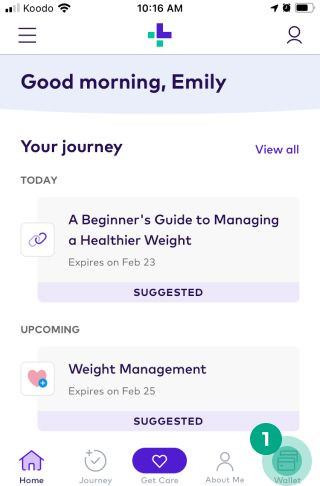
2. Select the benefit you want to view.
.jpeg?inst-v=ec67814c-753c-488a-b9fc-8d0534aba650)
You can now see your digital ID card at the top of your screen.
3. To download the card, tap “Save Card”.
.jpeg?inst-v=ec67814c-753c-488a-b9fc-8d0534aba650)
You’ll now be able to access your digital ID card from your mobile device, without having to sign in to the League app.
On web:
1. Click “Wallet”.
.jpeg?inst-v=ec67814c-753c-488a-b9fc-8d0534aba650)
2. Select the benefit you want to view.
.jpeg?inst-v=ec67814c-753c-488a-b9fc-8d0534aba650)
You can now see your digital ID card in the top right-hand corner of your screen.
3. To download the card, click “Save Card”.
.jpeg?inst-v=ec67814c-753c-488a-b9fc-8d0534aba650)
You’ll now be able to access your digital ID card from your computer, without having to sign in to your League account.
.png)