Ver transcripciones de conversaciones
¿Quién debería leer este artículo?
Todos los miembros de League
¿Necesitas revisar una conversación anterior con el personal de Servicio al cliente? Puedes ver las transcripciones de tu conversación en cualquier momento en tu cuenta de League.
Nota: Una vez que finaliza una conversación, puede tardar unas horas en aparecer en tu historial.
Ver instrucciones para:
En dispositivos móviles:
1. Seleccione "Cuídate".
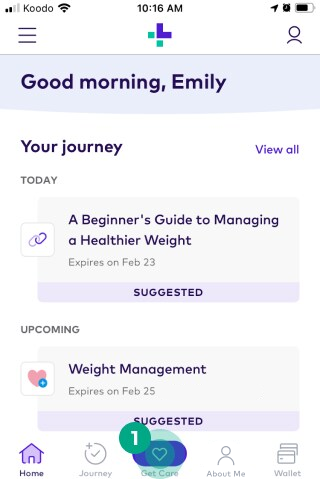
2. Presione el ícono en la esquina superior derecha.
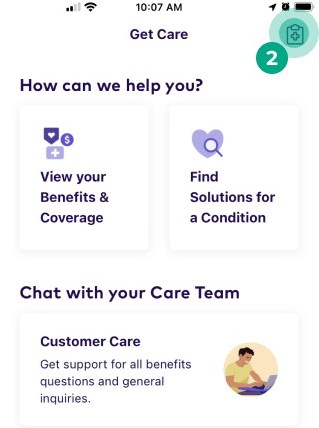
3. Presiona "Ver historial de chat".
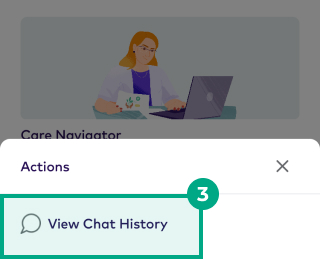
4. Selecciona un mensaje para ver la transcripción completa del chat.
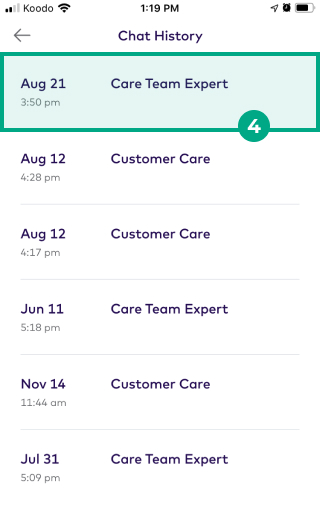
También te mostraremos con quién conversaste, la fecha y hora del chat.
En la web:
1. Haz clic en "Chat".
.jpeg?inst-v=ec67814c-753c-488a-b9fc-8d0534aba650)
2. Haz clic en "Ver historial de chat".
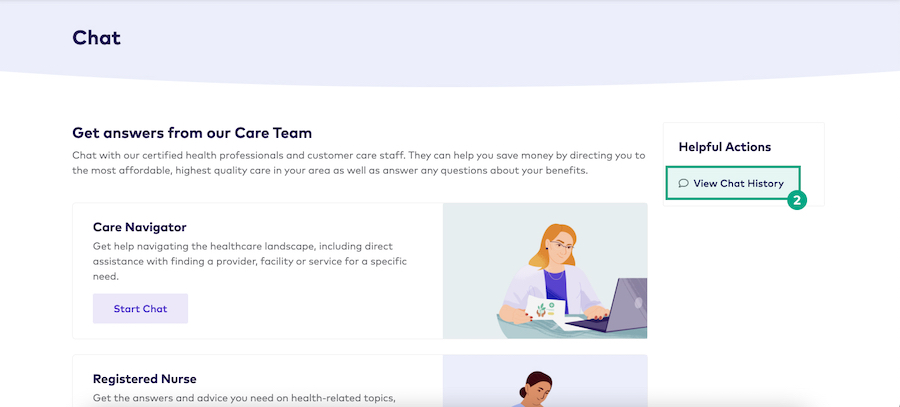
3. Haz clic en "Ver" junto al chat que deseas ver.
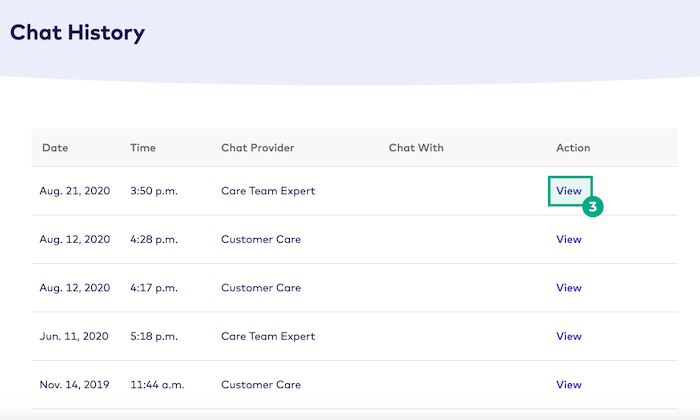
También te mostraremos con quién conversaste, la fecha y hora del chat.
.png)