Invite your dependents to League
Who should read this article?
Members with League Family and dependents who are their spouse, common-law partner, or children over 18.
Note: League Family isn't available for everyone (yet). We'll send you an email when it's available for you.
With League Family, you can invite your dependents to create their own League accounts and take control of their own health. This article will teach you how to:
Tip: Share this article about getting started with League with your dependents, so they can learn how to use our app and website.
Invitation statuses
We display invitation statuses for each dependent in your League account, so you understand which dependents have joined League and which dependents still need an invitation.
Each dependent has one of the following statuses:
Status | Description |
Invitation sent | You successfully sent an invitation to the dependent. |
Invitation expired | You sent an invitation to the dependent 14+ days ago, but they didn’t create a League account. Learn how to resend the invitation. |
Joined | The dependent received your invitation and created a League account. |
Invitation not sent | You’ve never sent an invitation to the dependent. |
No status | The dependent isn’t eligible to join League. |
Send an invitation
View instructions for:
On mobile:
1. Tap the profile icon.
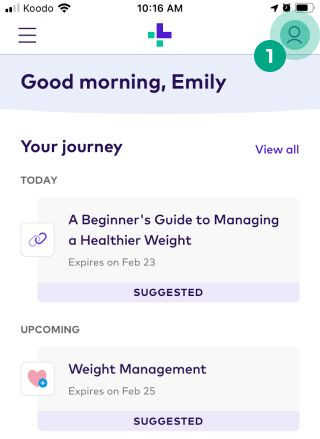
2. Tap the ellipsis (three dots) icon.
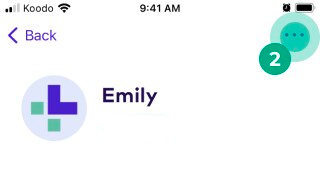
3. Tap “Dependents”.
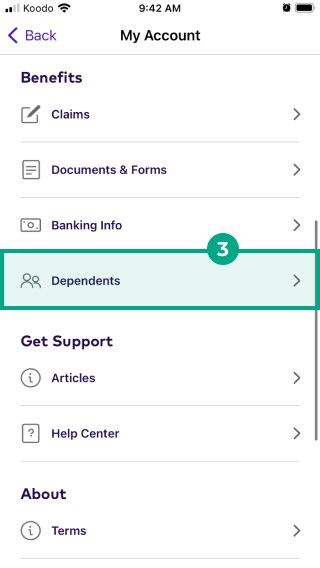
4. You’ll see a banner reminding you to invite your dependents to join League. Tap “Send invitation” for any dependent with an “Invitation not sent” status.
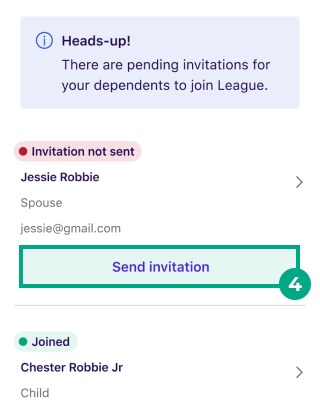
Note: You can send invitations to dependents who are your spouse, common-law partner, or children over 18.
5. Enter the email address you want us to send your dependent’s invitation to.
6. Review our terms and select the checkbox if you agree.
7. Tap “Send Invitation”.
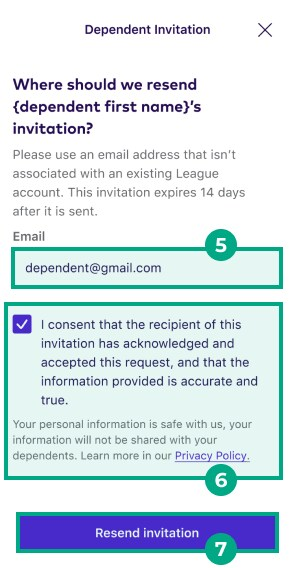
We’ll now send an invitation to your dependent’s email address. Your dependent has 14 days to follow the instructions in the invitation to create their League account and download the League app. If your dependent doesn’t create their League account within 14 days, you can resend the invitation.
On web:
1. Click the menu in the top right-hand corner.
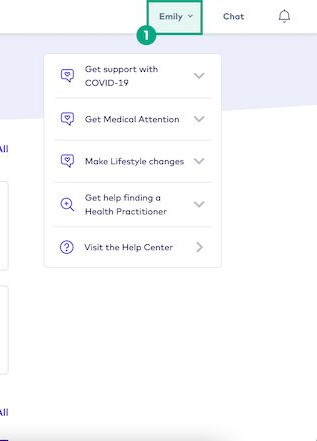
2. Click “Dependents”.
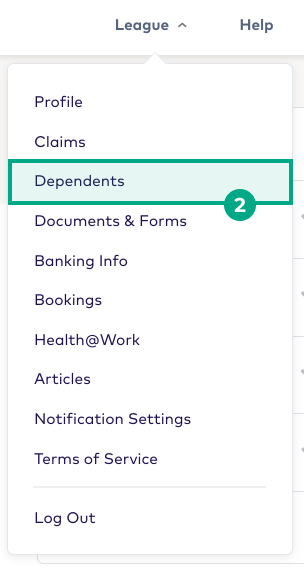
3. You’ll see a banner reminding you to invite your dependents to join League. Click “Send invitation” for any dependent with an “Invitation not sent” status.
.jpeg?inst-v=ec67814c-753c-488a-b9fc-8d0534aba650)
Note: You can send invitations to dependents who are your spouse, common-law partner, or children over 18.
4. Enter the email address you want us to send your dependent’s invitation to.
5. Review our terms and select the checkbox if you agree.
6. Click “Send Invitation”.
.jpeg?inst-v=ec67814c-753c-488a-b9fc-8d0534aba650)
We’ll now send an invitation to your dependent’s email address. Your dependent has 14 days to follow the instructions in the invitation to create their League account and download the League app. If your dependent doesn’t create their League account within 14 days, you can resend the invitation.
Resend invitation
You can send your dependent a new invitation if the original invitation expired or was sent to the wrong email address. You’ll see a banner reminding you of any pending invitations and an “Invitation expired” or “Invitation expiring soon” status next to any dependents who haven’t created their League account.
View instructions for:
On mobile:
1. Tap the profile icon.
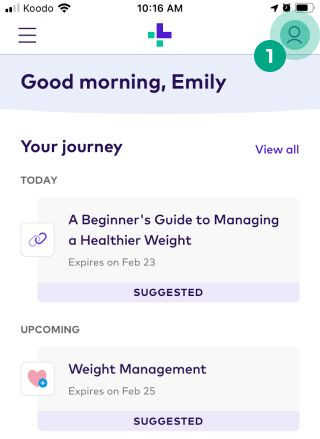
2. Tap the ellipsis (three dots) icon.
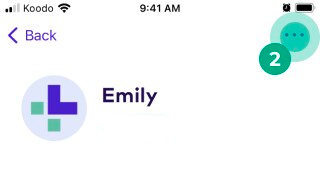
3. Tap “Dependents”.
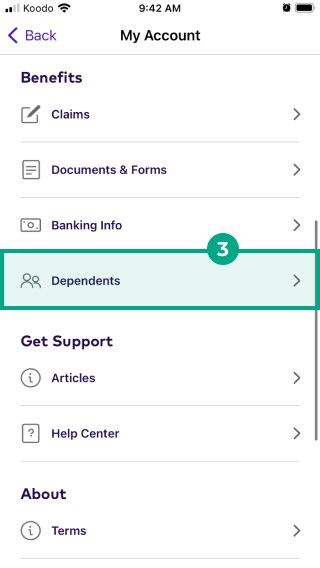
4. Tap “Resend Invitation” next to any dependents that have a “Invitation expiring soon” or “Invitation expired” status.
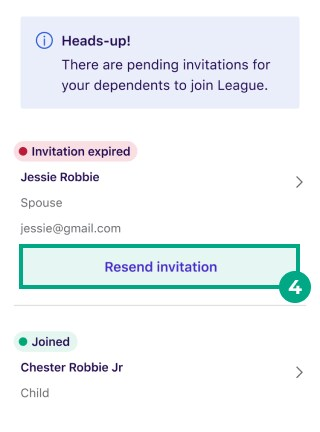
5. Review your dependent’s email address to make sure it’s right, or edit it if needed.
6. Review our terms and select the checkbox if you agree.
7. Tap “Resend Invitation”.
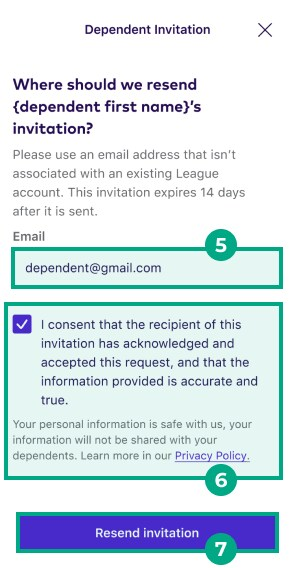
We’ll now resend an invitation to your dependent’s email address. Your dependent has another 14 days to follow the instructions in the invitation, create their League account, and download the League app.
Note: Invitations can’t be revoked (for example, if you send an invitation to the wrong person). Instead, resend the invitation and edit your dependent’s email address.
On web:
1. Click the menu in the top right-hand corner.
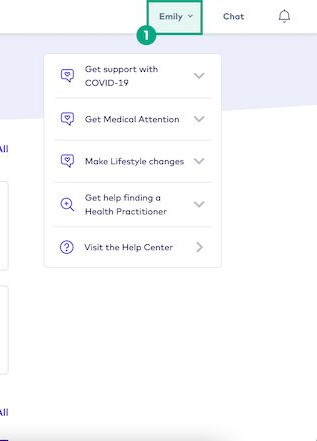
2. Click “Dependents”.
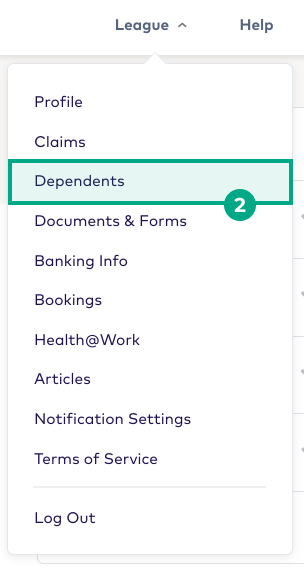
3. Click “Resend invitation” next to any dependents that have a “Invitation expiring soon” or “Invitation expired” status.
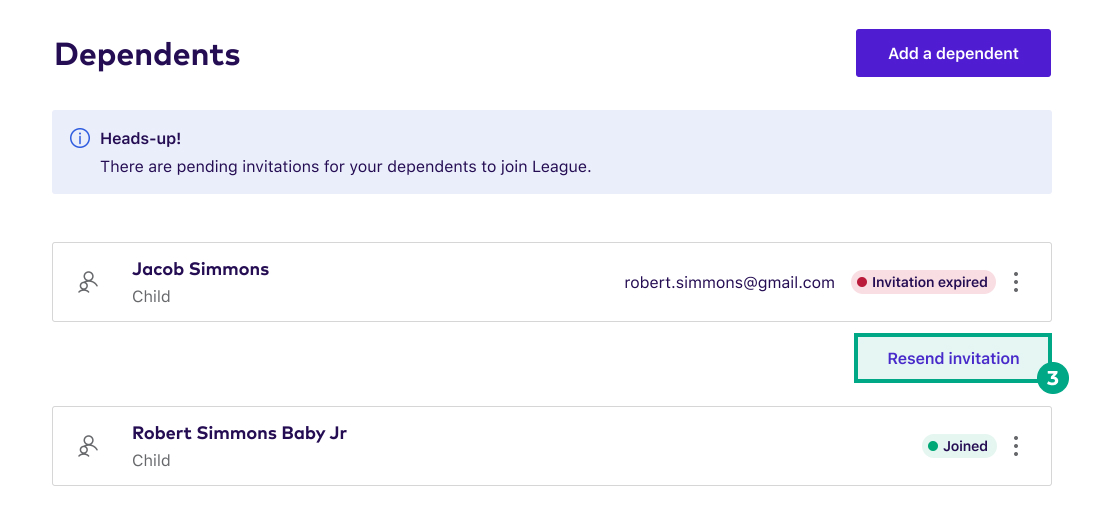
4. Review your dependent’s email address to make sure it’s right or edit it if needed.
5. Review our terms and select the checkbox if you agree.
6. Click “Resend Invitation”.
.jpeg?inst-v=ec67814c-753c-488a-b9fc-8d0534aba650)
We’ll now resend an invitation to your dependent’s email address. Your dependent has another 14 days to follow the instructions in the invitation, create their League account, and download the League app.
Note: Invitations can’t be revoked (for example, if you send an invitation to the wrong person). Instead, resend the invitation and edit your dependent’s email address.
.png)