Join a challenge team
While challenges are fun on their own, they’re even more fun when you compete in a team. Don’t want to create your own team? No problem! You can search and join teams that people already created. You can join a team by:
Note:
You can only join a team within the challenge sign up period. You can find this date at the top of the challenge.
You can only join one team at a time. If you want to join a different team, you can leave your current team and choose a new one.
Search for teams
See instructions for:
On mobile:
1. Tap “Journey”.
.jpeg?inst-v=ec67814c-753c-488a-b9fc-8d0534aba650)
2. Tap the “Progress” tab.
3. Select the challenge you want to join a team for.
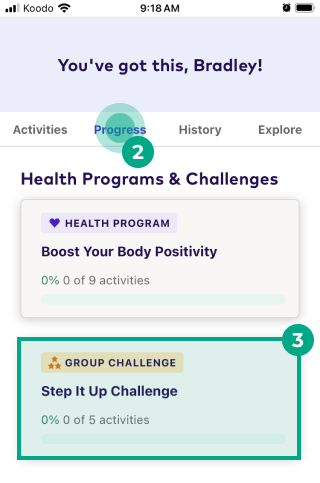
4. Tap “Join or Create a Team”.
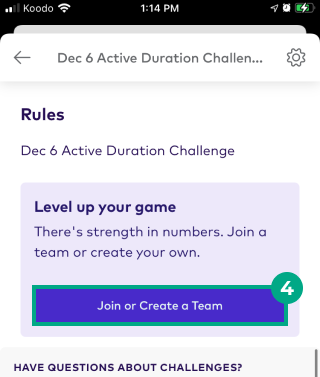
5. Tap “Join a Team”.
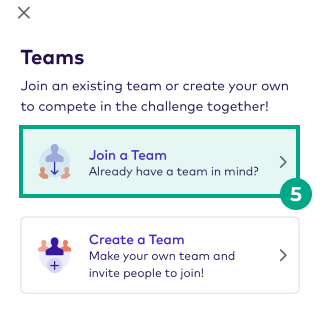
6. You’ll see a list of teams, how many people are in each team, and how many spots are available in the team. Select the team you want to join, or search their name.
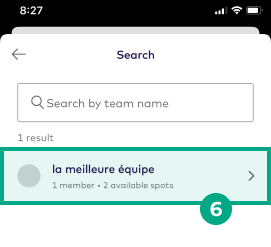
7. Tap “Join Team”.
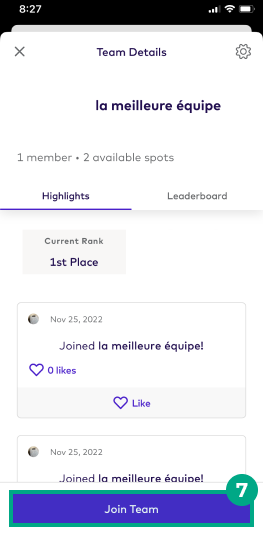
You’re in the team! You can access your team’s information anytime by navigating to the challenge and tapping your team’s name. You’ll still have an individual ranking on the challenge leaderboard, but you’ll also have a team ranking (the average of each team member’s score).
On web:
1. Click “Journey”.
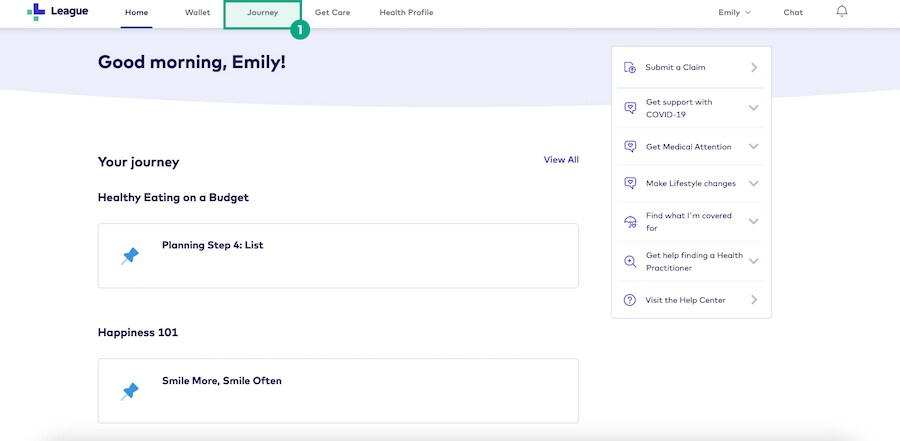
2. Click the “Progress” tab.
3. Select the challenge you want to join a team for.
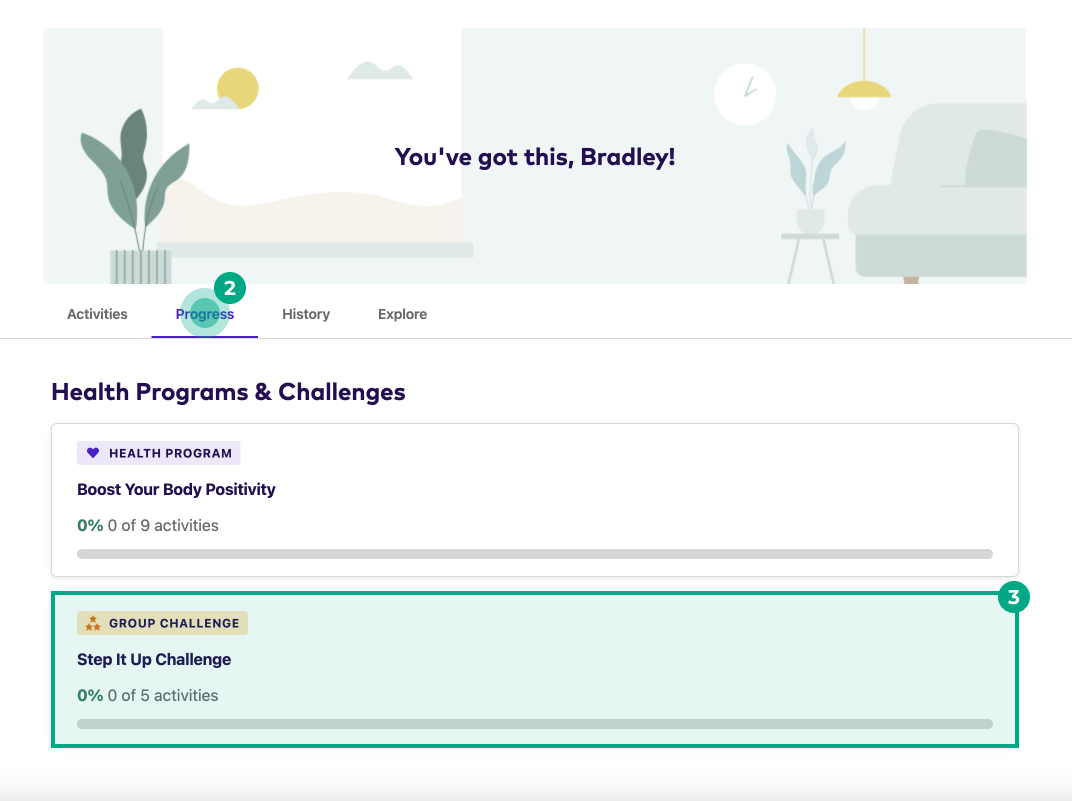
4. Click “Join or Create a Team”.
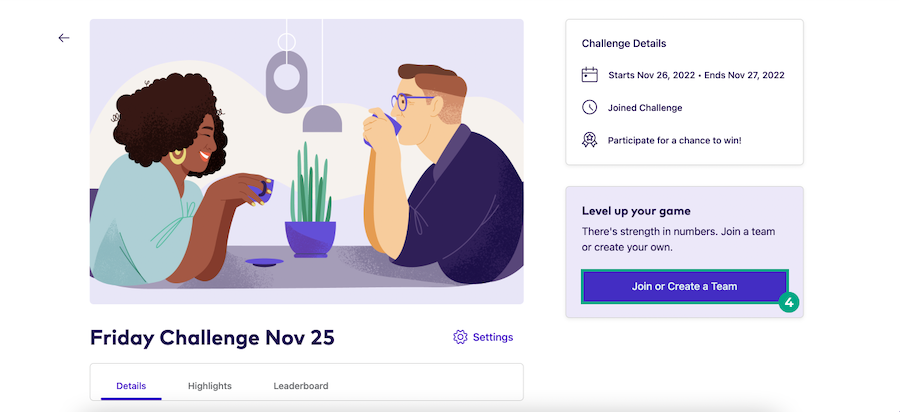
5. Click “Join a Team”.
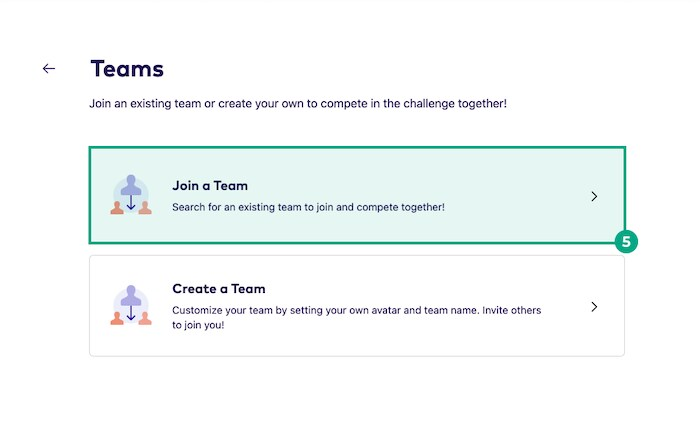
6. You’ll see a list of teams, how many people are in each team, and how many spots are available in the team. Select the team you want to join, or search their name.
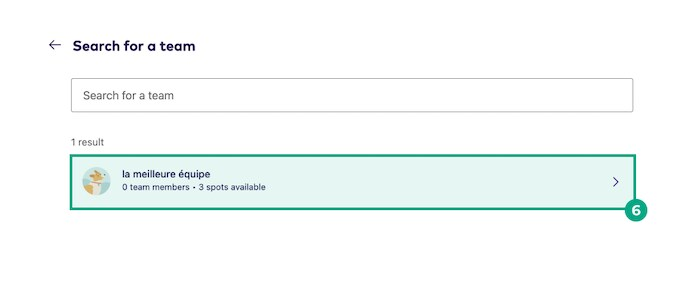
7. Click “Join Team”.
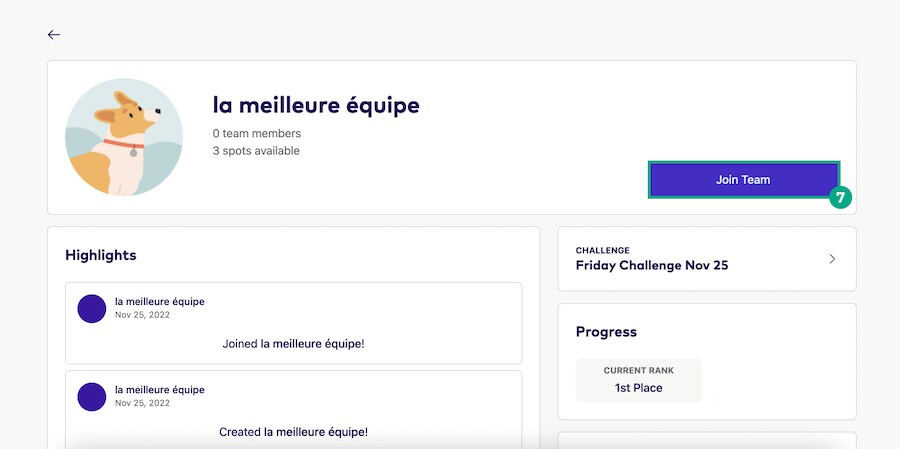
You’re in the team! You can access your team’s information anytime by navigating to the challenge and clicking your team’s name. You’ll still have an individual ranking on the challenge leaderboard, but you’ll also have a team ranking (the average of each team member’s score).
Use an invitation link
If someone shares an invitation link to join a team:
1. Follow the link on mobile or web.
2. Select “Join Team”.
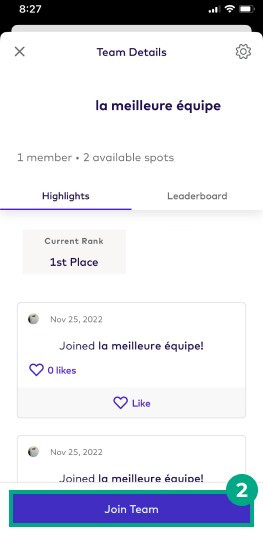
You’ll now be added to the team. You can access your team’s information anytime by navigating to the challenge and clicking your team’s name. You’ll still have an individual ranking on the challenge leaderboard, but you’ll also have a team ranking (the average of each team member’s score).
.png)