Submit spending account claims
Who should read this article?
Anyone with a spending account administered by League like a Lifestyle Spending Account (LSA).
Need a little help submitting your claim to League? Don't worry, we've got your back! Submitting a claim to your League Lifestyle Spending Account (LSA) or Health Spending Account (HSA) is easy.
View instructions for:
On Mobile:
1. Tap "Wallet" in the bottom right-hand corner.
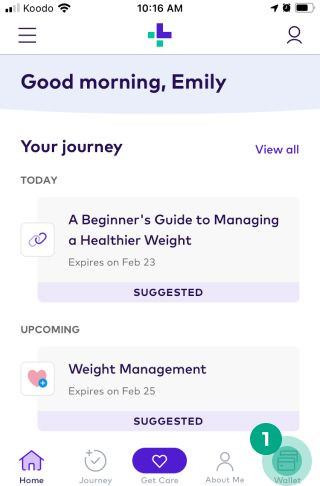
2. Select the spending account you want to be reimbursed through.
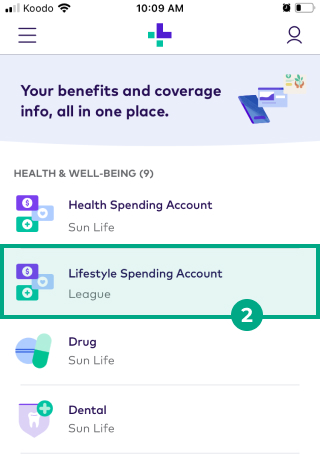
3. Tap "Submit Claim".
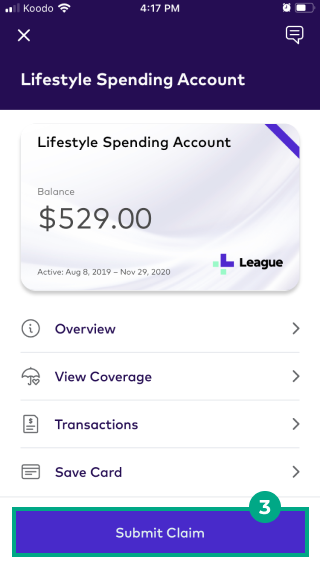
4. Upload the image of your receipt.
Note: You can only upload images of receipts or invoices on the app, so you need to upload a screenshot of your document if it’s in PDF format.
.png?inst-v=ec67814c-753c-488a-b9fc-8d0534aba650)
5. Tap "Add Image" to add any additional documents like transaction receipts.
6. Tap "Add Details" after you've added all your supporting documents.
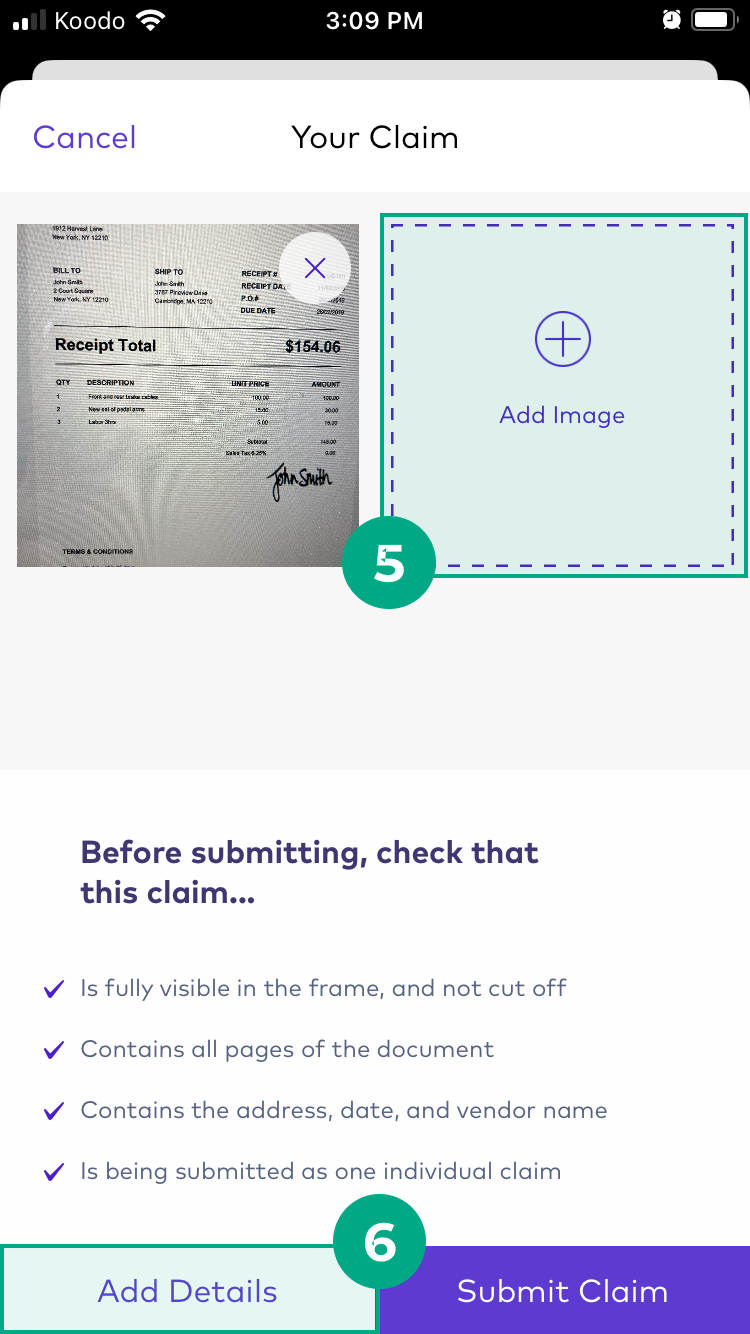
7. Enter any additional information that is relevant to the claim. This can include the total amount requested and additional notes like the date you made the purchase.
8. Tap "Save".
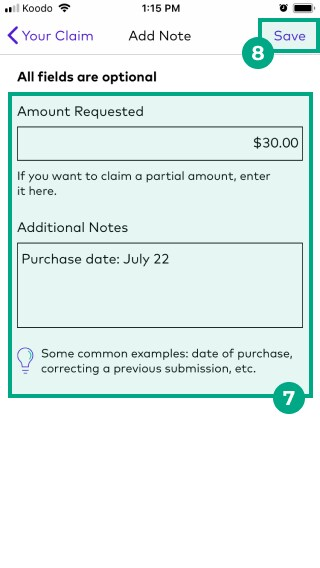
9. Take a moment to review the information you've added to your claim and then click "Submit Claim".
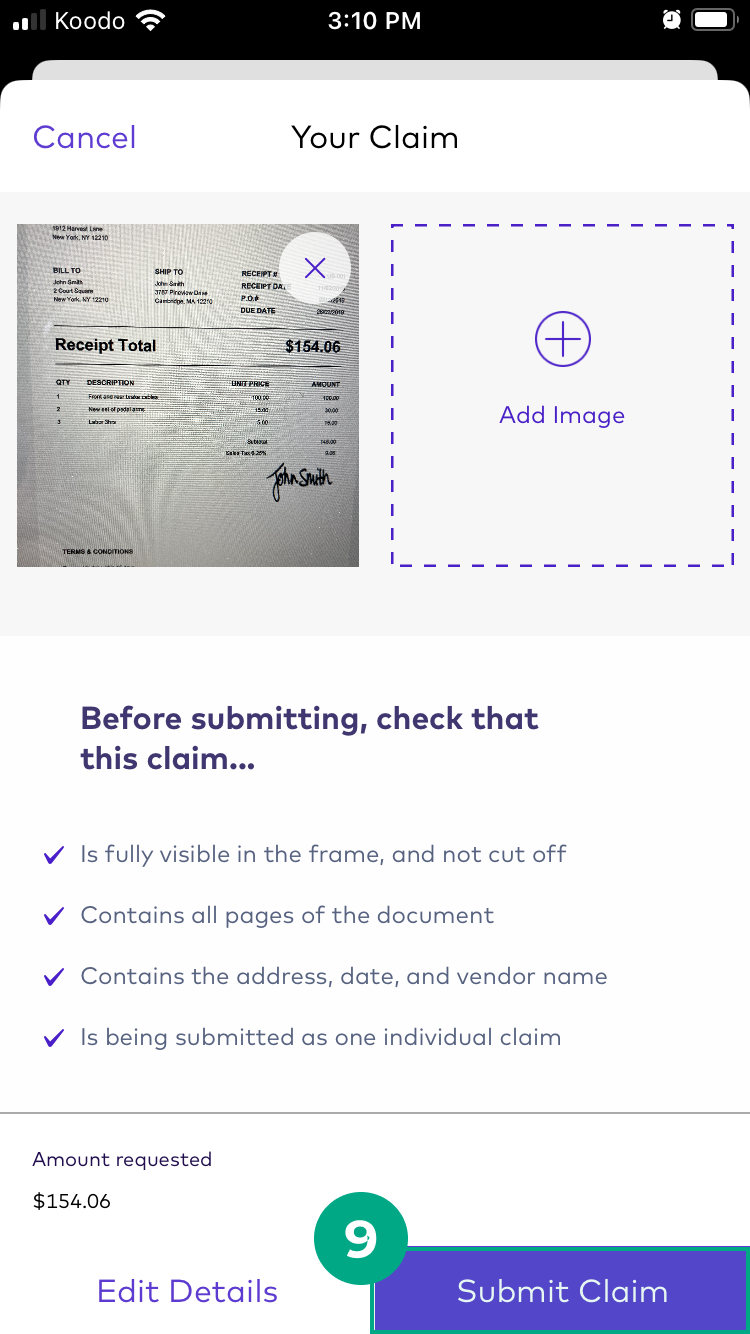
You'll see a confirmation screen if your claim was successfully submitted to League. Great work!
Learn more about what information we need to process your claim and when you'll be reimbursed.
On Web:
1. Click "Wallet".
.jpeg?inst-v=ec67814c-753c-488a-b9fc-8d0534aba650)
2. Select the benefit you want to be reimbursed through and click "Submit Claim".

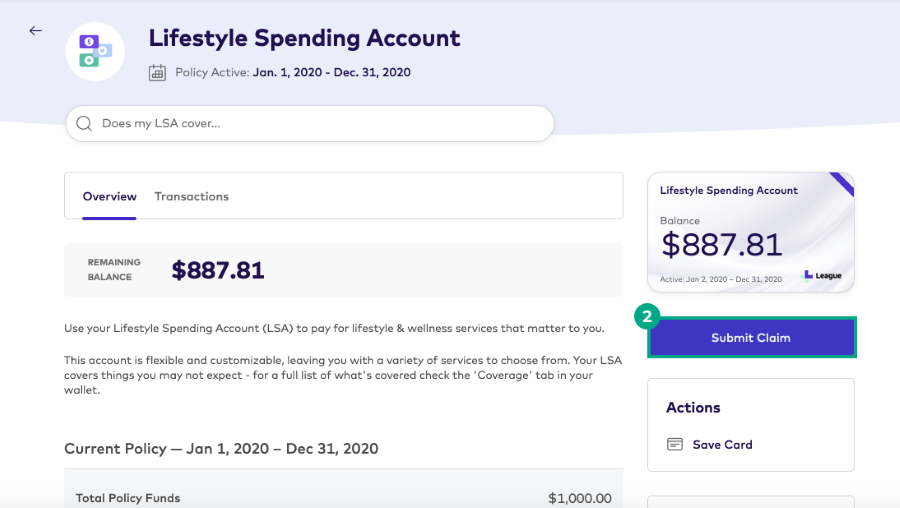
3. Enter the amount you're requesting.
4. Enter any other information relevant to your claim.
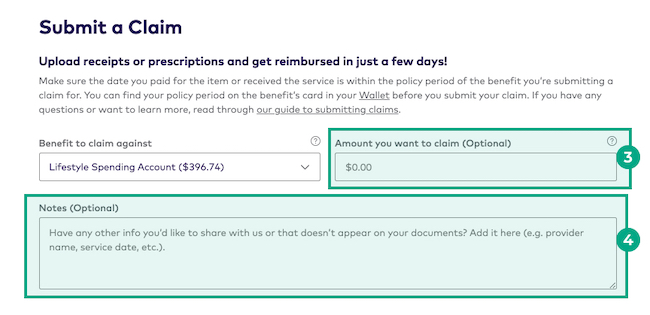
5. Click "Browse Files" to add your proof of payment, or drag and drop it onto the page. You can upload more than one file or image.
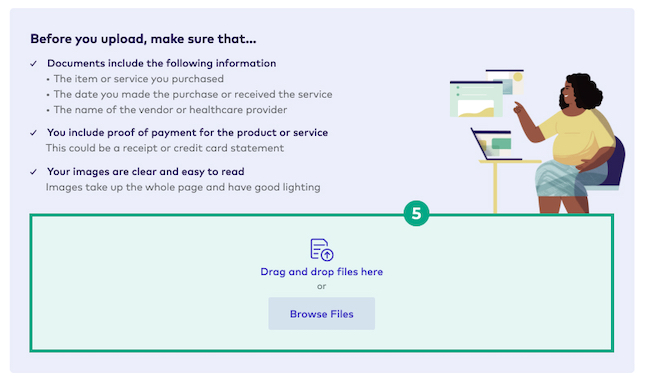
6. Click "Submit" once you're satisfied with the information you've provided.
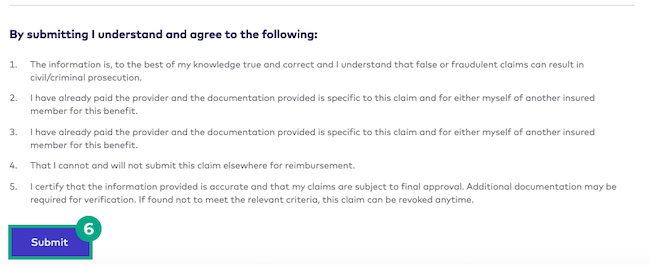
You'll see a confirmation screen if your claim was successfully submitted to League. Great work!
Learn more about what information we need to process your claim and when you'll be reimbursed.
.png)