View your claims history
Who should read this article?
Anyone with a spending account administered by League like a Lifestyle Spending Account (LSA).
All of your claims can be found in the "Claims" tab. Navigate to this tab in order to see your entire claims history. Here you will see a list of your claims, and each claim will be in one of five possible states: Submitted, More Information Needed, Approved, Paid, or Cancelled.
Submitted: The claim is in the queue to be processed, and should be processed within 48 hours.
More Information Needed: We need some more information before we can process the claim and you will receive an email from us indicating this. Please update your claim through the "Edit Claim" option. Your claim will then be resubmitted for further review. Need more guidance on how to edit a claim? Take a look here!
Approved: The claim has been approved, and will be sent for payment in the next 24 hours.
Paid: Payment for this claim has been sent out! You should receive payment in the next 1-3 days.
Cancelled: The claim was cancelled and is no longer in the queue to be processed.
View instructions for:
On Mobile:
1. Tap the profile icon.
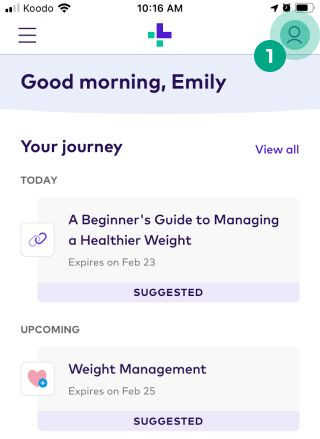
2. Tap the ellipsis (three dots) icon.
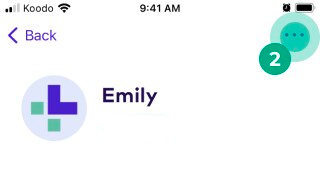
3. Select "Claims".
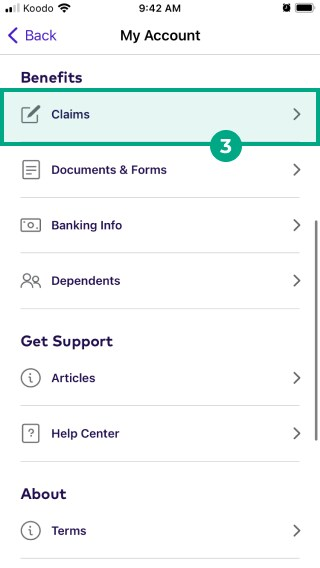
On Web:
1. Click the menu in the top right-hand corner.
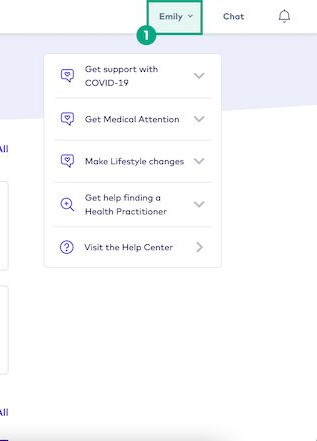
2. Select "Claims".
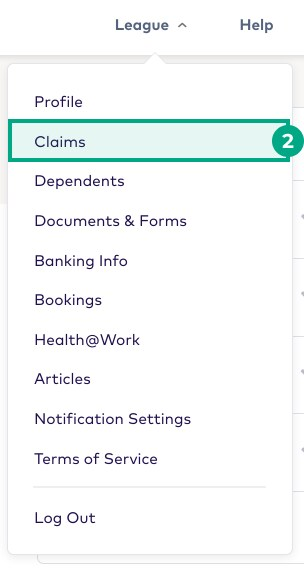
.png)