Conecta Google Fit a tu cuenta de League
Conecta Google Fit a tu cuenta de League para que podamos completar automáticamente ciertas actividades de la trayectoria de salud por ti (es decir que no tienes que hacerlo de forma manual).
Nota: En este momento solo puedes conectar Google Fit a tu cuenta de League desde la aplicación móvil de League.
Sigue leyendo para conocer más cómo conectar Google Fit a tu cuenta de League.
Conectar Google Fit a tu cuenta de League
Sigue estos pasos para conectar Google Fit a tu cuenta de League:
1. Toca el icono del perfil.
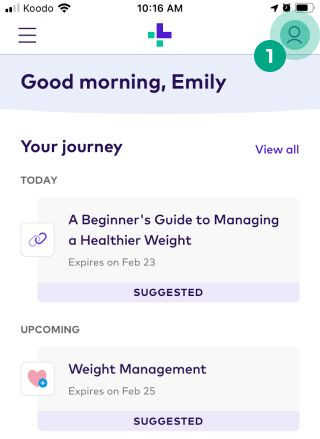
2. Toca el icono de la elipsis (tres puntos).
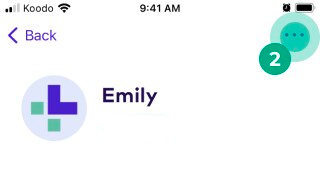
3. Toca "Aplicaciones y dispositivos".
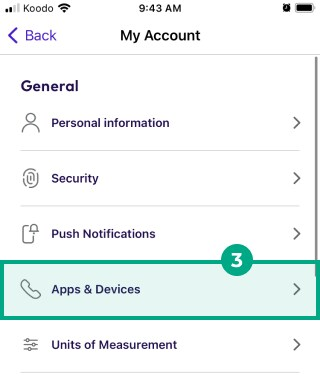
4. Selecciona Google Fit en "Sugeridos".
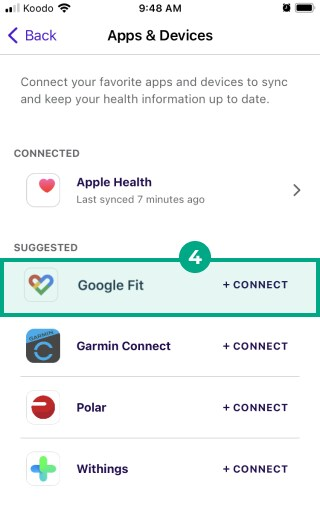
5. Revisa la información de privacidad y toca “Continuar”.

6. Toca “Permitir”.
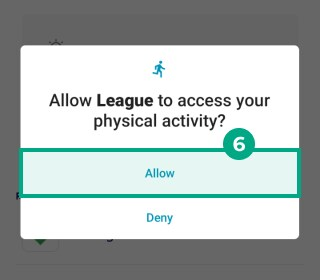
7. Elige una cuenta de la lista o agrega otra cuenta.
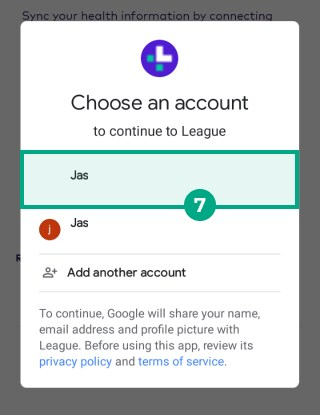
8. Toca “Permitir”.
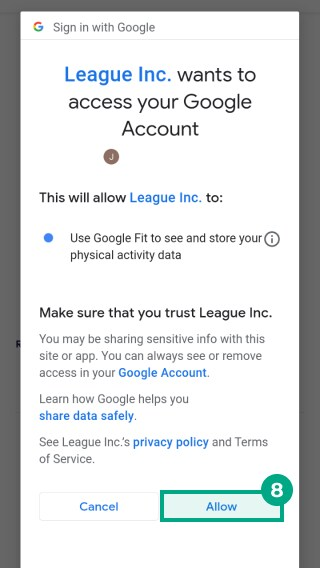
Ahora puedes inscribirte en programas de salud conectados y monitorear tus datos de Google Fit en tus parámetros. Puedes editar los permisos de intercambio de tus datos en cualquier momento.
.png)